We just launched Storefront, a turnkey solution that lets you sell domains right from your website and give customers a means to self-manage their accounts. It’s now available for free to all OpenSRS reseller partners—no integration work required.
Storefront was designed to meet the needs of agencies, hosting companies, and digital solutions providers who want to automate domain registration and management but don’t want to invest money and dev time into an API integration. It’s also an ideal solution for anyone who prefers to have clients use their own credit cards to purchase domains.
Sound intriguing? Let’s look at what Storefront can do for you and your clients.
Storefront at a glance
Storefront is a simpler way to sell domain names. With it, you can:
- Improve your customer experience and attract new ones by adding an on-brand domain search and checkout to your website
- Capture credit card payments through a fully built checkout and get paid directly to your bank account
- Save yourself time by letting customers self-manage through their own account
Setting up your Storefront is quick, and managing your service is intuitive and efficient. You’re able to:
- Customize all customer touchpoints to reflect your branding
- Set and update your prices in bulk or for specific TLDs
- Manage your customers’ domain and account details through Storefront Manager or log in to a customer’s account on their behalf
How it works
The experience for your customers
One of the major benefits of Storefront is the streamlined customer experience it offers. Here’s a breakdown of their journey.
1. While on your website, your customer selects the option to buy a domain
You can add the link to your Storefront domain search right into your website’s nav or place it in a call to action on a relevant page of your website.
2. Your customer is taken to an intuitive domain search page
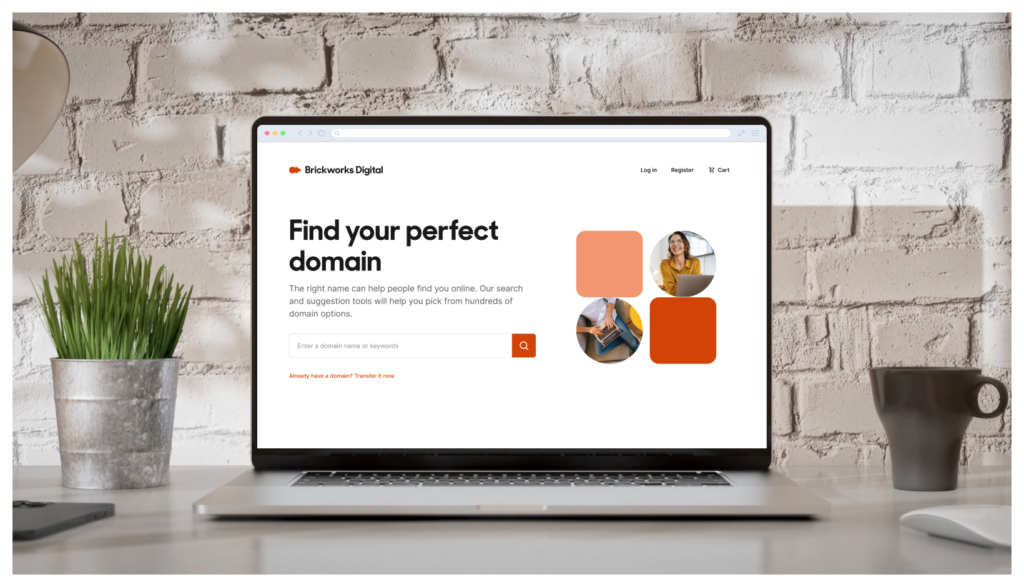
This page reflects your brand colors, logo, and custom copy, ensuring an on-brand experience for your customers or clients.
3. They search for their preferred domain and view other relevant options
Customers can search for a specific domain, like example.com, or use keywords like “torontobakery” to generate options. Once they hit enter, they’ll see whether their preferred domain is available (if applicable), and they can also pursue other relevant options under the TLDs you offer (.STORE, .CA, etc.).
4. They select their winner and head to checkout
The Storefront checkout process is smooth. Customers can pay for their domain using their credit card. During the checkout process, they’ll provide their email address and a password to be used as credentials for their own Storefront account, where they can manage their domain and payment options.
5. They can self-manage their domain(s) as needed
Customers can access their Storefront account through the Log in option on your Storefront domain search page.
Your customer’s account reflects your brand logo and colors, ensuring a cohesive experience. To them, it’s your solution—OpenSRS remains invisible and totally behind the scenes.
Within their account, they can complete any and all domain-related actions, including renewals, new registrations, and contact information updates. They can also update their credit card info and toggle auto-renew on or off for certain domains or all of them at once.
The experience for you
Storefront doesn’t just simplify domain registration for your customers. Its smart tools and intuitive workflows make administration a breeze for you. Here’s how the management side of Storefront works.
1. Setting up your Storefront
This involves three simple steps, and we have quick video tutorials to walk you through each one:
- Set up your Stripe account
You’ll create an account with Stripe if you don’t already have one, enter your banking info (so you can receive payments), and connect your Stripe and Storefront accounts.
- Configure your domain pricing
Storefront lets you set a standard margin on all TLDs, but you can also set unique margins for specific TLDs. This makes setting and updating your pricing super quick.
- Customize your copy and branding
Storefront makes it easy to deliver an on-brand domain registration and management experience to your clients. Your desired logo and brand colors are displayed on your main Storefront (domain search) page and in your customers’ own Storefront accounts. You can also add your own unique copy to the domain search page of your Storefront.
2. Adding Storefront to your website
Your main Storefront page is where your customers go to search for or transfer a domain and log into their own Storefront account. To make this page accessible on your website, you’ll want to link to it from your main nav or any relevant product pages—perhaps even a combination of both.
By default, your main Storefront page is hosted on a www.[yourbrand].shopco.com domain name. You can modify this URL, or opt to use a custom domain name instead, like www.brickworksdigital.com. You also have the ability to host your Storefront on a subdomain of your primary website domain. For example, if your main site is brickworksdigital.com, you might choose to host your Storefront on domains.brickworksdigital.com.
3. Getting paid
Credit card payments are captured through a fully built checkout flow, and you are paid directly to your bank account. There’s a standard processing fee ($0.75 per transaction), but the rest goes to you. There’s no monthly or annual fee for Storefront.
Payments are made to your bank account every month.
4. Managing your customers and their domains
Storefront Manager is a powerful admin portal. Its intuitive workflows include bulk tools and granular controls that make managing your pricing, customer details, and domain names quick and efficient.
Within Storefront Manager, you can:
- Specify which TLDs you want to offer
- Set a default margin for all domains or specify unique margins for certain TLDs
- View your customers’ transaction history, including registrations, renewals, and contact updates
- Update customers’ billing and account details, reset their passwords, and process registrations, renewals and contact updates on their behalf
- Log into the customer’s account on their behalf to see exactly what they see and manage their domains and account details
Use cases
Storefront is a versatile solution suitable for companies that onboard hundreds of customers each month, web developers who work closely with a handful of clients each year, and everyone in between.
Bespoke service providers
If you offer a bespoke service, be it marketing, IT solutions, or website development, you may currently work with clients to pick a domain and register it manually on their behalf. Perhaps you bill them for the cost of the domain or factor it into your overall service fees. You might even have clients whose domain is registered with a different provider altogether. In all these cases, Storefront can remove friction.
Client needs a domain name? No problem. Send them a link to your Storefront page, where they can search for their top choice, browse alternatives, and make their purchase by credit card.
Whether you profit from the domain sale or provide it to them at cost, the big win is a simplified experience for both you and them. They’ll have the means to manage their domains, and if you need to step in to update their DNS settings or help them out in any way, you can do so from your Storefront Manager or by logging into the customer’s account.
Plus, having a domain search on your website is a great way to gain new potential clients. Maybe they’re not quite ready for website-building or marketing services, but they are ready to lock down their domain name. In fact, many new business owners purchase their domain name long before they launch. Giving them the means to register with you early is a great way to establish a relationship with the client.
Hosting companies
Hosting and domains go hand in hand. If you can’t justify the resources to build out or maintain an API integration, Storefront is an easy solution to automate domain registration for your customers. By using Storefront to add domains to your offering, you’ll increase customer loyalty, make their lives easier, and prevent them from going to a competitor. And your customers, techies and newbies alike, will appreciate the design and functionality of Storefront’s client portal.
Charging to the client’s corporate card
For some OpenSRS resellers, the value of Storefront isn’t that it automates domain registration, but that it allows purchases to be made on the client’s corporate card. If you charge your clients via credit card for all your other services, why not purchase their domains this way, too?
Set up your Storefront today, start selling domains from your website tomorrow
Ready to get started? Great.
If you’re already an OpenSRS reseller, you can log in to Storefront Manager using your existing credentials. Once you’re in, we’ll walk you through activation. Alternatively, you can log in to the OpenSRS Control Panel and select Storefront from your profile dropdown menu in the top right corner.
Not an OpenSRS reseller? Start by signing up with OpenSRS. Once you do, you’ll automatically get access to Storefront.
If you have additional questions or want to learn more, you can check out our Storefront features page or chat with our support team.
