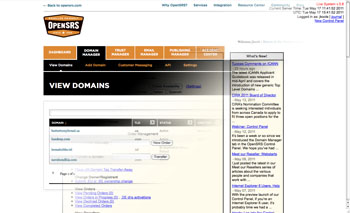A few weeks back we rolled out the long-awaited OpenSRS Control Panel in a preview for all Resellers. This was the first chance for most of you to dig in and see what the Control Panel could do, and the response has been overwhelming positive. Thanks for that – we really do listen and you’ve already come back with some great ideas.
With the preview underway, we wanted to tell the story of how the Control Panel came to be. It turns out that it owes a lot to the Reseller Web Interface and its history.
I sat down with a couple of the key people behind the Control Panel to chat about it. This first post will delve into some on the thinking and philosophy behind the Control Panel – Ken Schafer, our EVP Products is responsible for a lot of that.
Those looking for a tech slant should stay tuned – in a couple of weeks, we’ll focus on the dev side with Paul Tichonczuk, Senior Web Application Developer. He’s the perfect person to fill in all the geeky details about some of the neat stuff that’s hiding under that fancy new interface.
Back to the Beginning
One of the key objectives in developing the Control Panel was to provide a simple-to-use interface that was still able to handle the complex tasks associated with registering domain names and other services with consistent metaphors and a unified look and feel.
In talking about how the Control Panel ended up this way, it only seemed natural to start by talking about how the Reseller Web Interface came to be.
It turns out that the idea of a web-based control panel wasn’t thought of as core to OpenSRS back in the early days. Ken explained that when OpenSRS was first launched, it was primarily an API, offering a way for resellers to connect to us, and in turn, to connect to the various registries we had an accreditation with.
“When we started out back in 1999, if you wanted to sell domains, you would have to go to a Registry and they would give you an API to integrate with as an accredited registrar.
“But OpenSRS came along and invented the wholesale model where rather than having you go out and become a registrar at a whole bunch of different registries, and do separate API into all of them, we said, ‘why don’t we do that work for you?’
“We would have one API and one agreement and that would give you access to all those Registries.
Just to be clear: it’s not that the RWI was an after thought. Rather, as Ken explained, it was merely thought that a reseller would integrate with the API and make their own interfaces (both customer-facing, and also for their own internal support staff and processes). In Ken’s words:
“In the early days we pretty much said, ‘Here’s the API…away you go.’ Except early resellers quickly started saying things like ‘Do I really have to build my own control panel for my own support staff? That seems like overkill’”
Our assumptions about what our Resellers wanted and needed turned out to be a bit off the mark and the RWI was born.
Restoring Simplicity
Over the years, OpenSRS grew in complexity, and the RWI came along for the ride, often kicking and screaming. We added bunches of gTLDs and ccTLDs, products like SSL Certificates, DNS, blogging tools, a site builder and more. The RWI started to look like a house with a bunch of additions bolted on rather than a single cohesive control panel. Ken explained:
“The RWI that we’ve lived with for the past ten years has grown organically from ‘you don’t need one’, to ‘there’s a few things you might want to do’, to ‘you might want to be able to do quite a bit.’
“In the early days it was a few domains. But we added SSL, and expanded into Trust, we added email, and publishing tools. The service evolved to let you sell multiple things. And a lot of those services ended up having their own control panels and ended up presented to the world as separate services.
“In short, we made it too complicated. And over the years, it became harder and harder for new resellers to come into it. We found a whole class of resellers like IT consultants, web developers, web designers who didn’t need an API integration at all. What they really needed and wanted was a good control panel to manage domains and other services for their customers.”
Where the RWI often made things complicated – like registering ccTLDs with specific residency requirements – the Control Panel should make it simple. Even though it’s a complex task with sophisticated logic and rules, the Reseller shouldn’t have to care and the Control Panel should handle it all behind the scenes.
Next up: The Techie Stuff
A lot of thinking went into the Control Panel in an effort to take what are very complex tasks and requirements and make them seem simple. We’ll dig deeper into some of the advanced web technology that’s at the heart of the Control Panel in the next post in this series. Stay tuned!
Control Panel: In-Depth Webinar
For those wanting even more information on the Control Panel, including some power tips and an advance look at some of the web technology, we’ll hosting a webinar on Thursday, May 19, 2011.
Register here for either the 9:00 A.M. or 2:00 P.M. EDT (GMT/UTC -4) sessions.