Denmark-based Mono Solutions is a white-label website-building platform for businesses that sell and build websites at scale. Their customer base consists of digital marketing agencies, online directories, telcos, and hosting companies that want to streamline their sales and site-building lifecycle while fostering great relationships with small and midsize business (SMB) clients. Since launching in 2007, they’ve grown to support more than 70+ partners across 30 markets and 32 different languages, with over 250K active subscriptions.
We sat down (virtually) with Anders Cervera, Mono Solutions’ CTO, to learn more about how they support a growing reseller base and the latest significant addition to their offering.
How do you make life easier for digital service providers?
The Mono platform was purpose-built for digital service providers, and with each new update and release, we’re removing friction in our partners’ website sales and build processes.
A great example is our “Quick Creator,” which we recently built and launched to help our partners shorten their sales cycle. Quick Creator empowers our partners to create a personalized proposal website for a prospective client in a short four-step workflow. They can demonstrate what a website could look like in a few clicks rather than just pitching an idea. It’s a solution that came out of understanding our partners’ day-to-day.
Can you share more about who the Quick Creator is for and what problem it solves?
Like the rest of our platform, the Quick Creator is for digital service providers who sell websites at scale.
In this case, our partners’ sales teams needed a way to show clients how their custom-built site might look, and they needed to do this in five minutes or less, with minimal training.
They also wanted a solution that would let their skilled creative teams shape the look of these proposal websites without having to be involved in creating each one. That way, their designers could remain focused on revenue-generating activities, like building complex websites for signed clients.We solved this with our Quick Creator solution. Designers and other relevant team members can create templates within our Reseller Admin Interface (Mono’s multi-site management tool) and Editor (Mono’s site-builder tool), but the sales reps themselves don’t need to be well-versed in either. Instead, they can use the Quick Creator to search for a relevant template, enter some basic information, and boom, they’ve got a mock-up website to share with the prospective client.
These mockups help the client envision their website’s appearance, which can help with sales conversions. It serves as a discussion piece that engages the client and jumpstarts the design exploration process. By looking at a concrete example of what their website could be, SMB owners get a better sense of what information they need to provide and how they want to position their business. It also makes it easier for them to share their visual preferences: “I want a different color scheme,” “I want rounded corners,” etc.
How does the Quick Creator work?
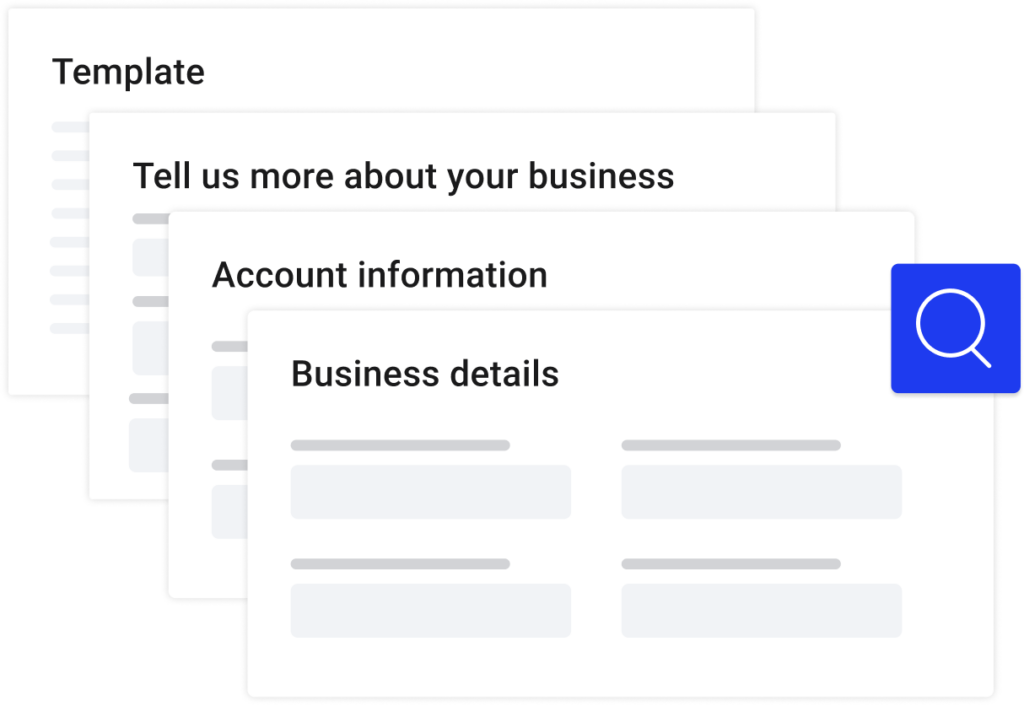
The current Quick Creator flow allows users to create a proposal website in four steps or fewer. All the sales rep has to do is:
- Pull in the prospective client’s business details
They search for the company name within Quick Creator and select the appropriate Google My Business listing to import the business’s details automatically. The information can be typed in manually if the business isn’t on Google. - Choose whether to add the company information to the Mono Solutions Reseller Admin Interface as a new client record (optional)
During this step, the sales rep can also add a point of contact for the company. - Add brand and copy elements (optional)
This can include a description of the company, its mission statement, and its logo. If these fields are left blank, the Quick Creator will pull in the default text and placeholder brand elements of the chosen template. Typically, Mono’s partners customize templates for specific industry personas, so at the very least, clients are presented with relevant placeholder content rather than Lorem Ipsum. - Select a relevant website template for the prospect’s industry
The reseller’s design team has total freedom to customize templates. For example, they can include industry-specific copy and UX elements, as well as smart personalized shortcodes (or tags) that automatically add the prospect’s company name, company description, and email and phone number to the proposal website.
Let’s say you pitch to law firms. You might have a template that showcases a standard set of common services, including a default headline and description for each (real estate law, employment law, etc.), as well as relevant icons that match the service. In the footer, you might have shortcodes (or tags) displaying the prospect’s company name, email, and phone number.
Once you select the template, Quick Creator automatically generates a proposal website that reflects the business details and any brand and copy elements added in steps one and three. Now, you just need to send the link to the client.
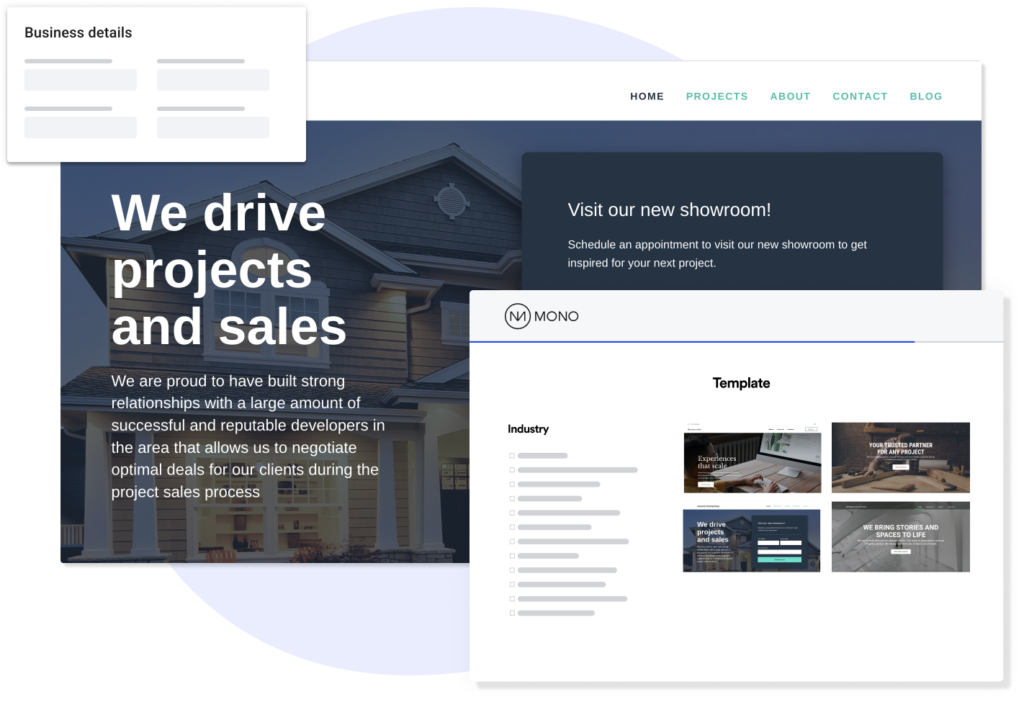
If the prospect wants to see additional options, the sales rep can quickly generate variations by changing the template and, perhaps, the custom copy. You can even have multiple templates for each industry, making it even easier to pitch multiple proposal sites.
Once the sale is closed, the reseller’s fulfillment team can use the proposal website as a starting point instead of starting from scratch, reducing the production time and the sales cycle.
How does Quick Creator integrate into your product offering as a whole?
Mono Solutions’ platform has three major components that all work together.
Our Reseller Admin Interface is a multi-site management tool. It’s the control center where our partners can create and manage customer accounts, domains, subscriptions, and templates and assign team members to specific customer websites. It’s also where partners can monitor activity logs and set granular permissions for their team members and customers. In short, it was designed to streamline the website fulfillment process.
The Mono Editor is where templates are designed, and clients’ websites are built and updated. You access the Mono Editor from the Reseller Admin Interface by clicking “edit” while viewing a client’s website or selecting the option to “log in” to a particular template. Whether a designer works on a specific website or a template, they can customize using drag-and-drop elements. The properties of these drag-and-drop elements can be set at a site-wide or individual level.
The Quick Creator is our newest addition, and we’ve seamlessly integrated it into our existing platform. Any template from a partner’s library can be added to their Quick Creator flow. Similarly, once a proposal website has been generated in the Quick Creator, you can automatically manage it within the Reseller Admin Interface and edit it in the Mono Editor.
Can you tell us about Mono’s white-label features and the end-client experience?
It has a lot to do with our granular permission levels. We offer 10+ user roles for our partners’ team members, each with different access levels. We also offer unlimited, customizable user roles for their clients. This means you can narrowly define what your team members can access and what your clients can access.
Partners can easily extend website editing permissions to their clients. They create a username and password for the client, restrict this user so they can only access the Editor, and send the client a separate login page for their site. From this page, the client can directly log into the Editor without accessing the Reseller Admin first. Both the client’s login page and Editor interface can be set to reflect the partner’s branding, so Mono Solutions stays entirely behind the scenes.
Being able to control what aspects of the Editor a client can access is very handy for our partners. Let’s say you have a client who’s hired you to build and manage a website for her cafe. She’s tech-savvy and wants to be able to add pictures of her latte art, edit copy on the various pages of the site, and add tracking codes for Google ads in the future. You can designate her as an “Admin,” one of our default profiles, and she’ll be all set.
In contrast, you might have another less technical client. You want them to be able to update text and images and some drag-and-drop elements, but you don’t want them to access more advanced controls, like changing the template or adding new sections. You can create a custom profile that allows for the appropriate “simple” editing tasks and even give it a label to reuse the same permissions role for another client in the future.
Is there anything exciting on the horizon?
With the Quick Creator, we were very excited to launch a tool that helps our partners speed up their sales process, improve sales conversions, and reduce production time. Currently, we’re working on updates to this tool based on our partners’ feedback. As always, the goal is to have a greater positive impact on our partners and their SMB customers.
Mono Solutions is an OpenSRS reseller. Want to learn more about their service? Visit Mono Solutions’ website.
Interested in being featured on our blog? We’d love to share your story. Reach out to us at [email protected].
