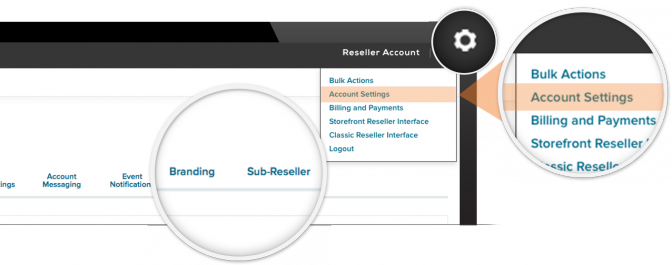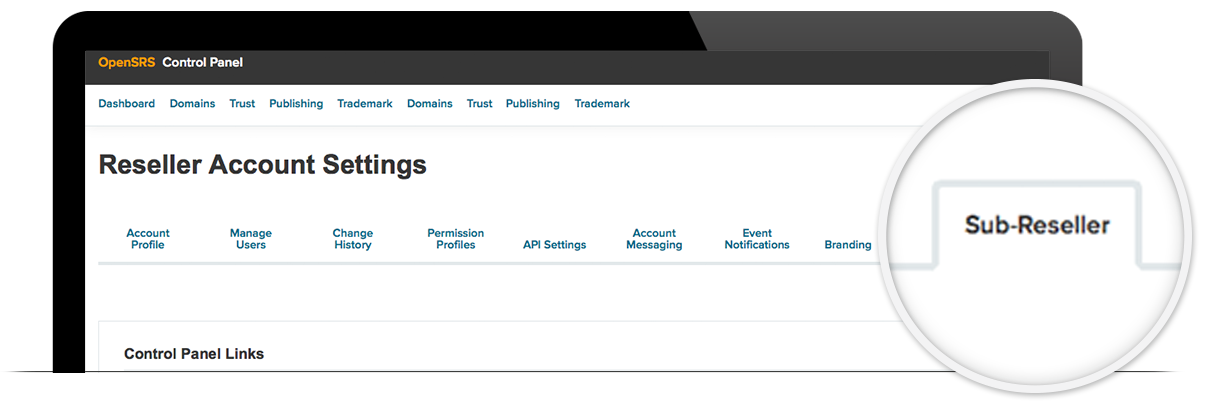We are excited to announce that as of today you can configure your own branding as well as your sub-reseller branding within the Reseller Control Panel. To get started, click on the gear icon at the top right and select “Account Settings”. Configuration can be done under the NEW tabs – “Branding” and “Sub-Reseller”.
Branding: what to expect
The Reseller Control Panel is the default interface for sub-resellers. We strongly encourage you to configure your sub-reseller branding settings today. If it’s not configured, your sub-resellers will see the default unbranded view.
Learn more
Manage your branding
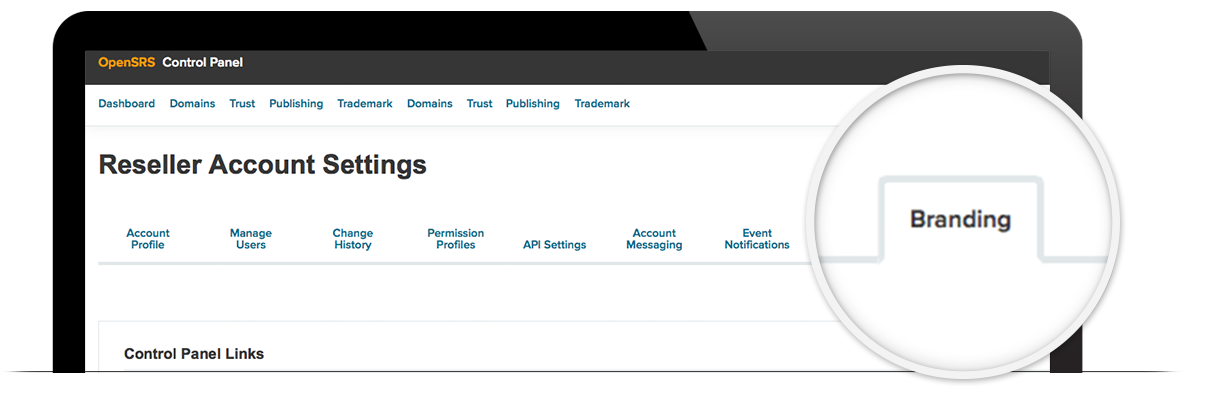
In the Reseller Control Panel, you can configure your general communication branding, transfer domain confirmation page, registrant verification page, and the trademark claims notification page.